🏅 wp99.in has been continuously providing regular updates to the customers since 2016. 🏅
Memberpress – Mailster
Download Files
Original price was: ₹599.00.₹99.00Current price is: ₹99.00. + GST TAX
Verified from VirusTotal
100% Original Product and Virus Free.
Free New Version Lifetime Update.
100% Untouched and Unmodified Files.
Unlimited Website Usage

Memberpress – Mailster
With the Mailster plugin, you can send email newsletters and keep in touch with your members and leads directly from your WordPress website. No third-party services needed!
With the plugin’s intuitive and easy-to-use drag and drop editor, you can create stunning campaigns in minutes (without any coding knowledge). Send automated emails and trigger campaigns from actions, follow-ups, and more.
Overview
Our Mailster integration is a great way for site owners to be able to separate their newsletter subscribers into separate lists based on which membership(s) the user is currently subscribed to. Once configured properly (following instructions below), MemberPress will automatically add/remove subscribers to/from your Mailster Lists automatically based on their active Memberships. The integration also supports a “Global” list which all new subscribers can be added to — a catch-all list if you will.
Step 1 – Download Mailster plugin
Download and Install the popular WordPress Mailster Newsletter plugin and activate it.
Step 2 – Configure Mailster settings
Go to your WordPress dashboard and navigate to Newsletter -> Settings. And configure the Mailster plugin as you wish. Be sure to create at least one List. We recommend a separate list for each Membership level though.
Step 3 – Install MemberPress Mailster Add-on
In your dashboard head to MemberPress -> Add-Ons and click to install the Mailster add-on. Once it’s installed, activate it and you’ll see the Mailster integration available in the “Marketing” tab of the MemberPress Settings page.
Step 4 – Select Global List
Once you have completed the steps above, by default, MemberPress will automatically add users, whether they’ve paid or not, to the list you set as your Global Mailster list. MemberPress never removes a user from the Global list.
Step 5 – Per-Membership lists (Optional, but STRONGLY recommended)
The Per-Membership lists are a great way to automatically segment your members into different lists for marketing purposes.
Once you have Mailster enabled, a new option becomes available under the “Advanced” tab of the Membership edit pages. This option allows you to select a list that only members who purchase that Membership should be added to. Members will be automatically added to, or removed from this list depending on their current Subscription status for this Membership. This list must be different from the Global list you have specified in the Options, and should be different from other Per-Membership lists as well.












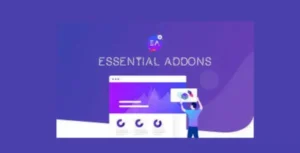


Reviews
There are no reviews yet.