🏅 wp99.in has been continuously providing regular updates to the customers since 2016. 🏅
Memberpress – ConvertKit
Download Files
Original price was: ₹599.00.₹99.00Current price is: ₹99.00. + GST TAX
Verified from VirusTotal
100% Original Product and Virus Free.
Free New Version Lifetime Update.
100% Untouched and Unmodified Files.
Unlimited Website Usage

Memberpress – ConvertKit
ConvertKit is an advanced email marketing service that caters to bloggers. It includes email capture forms, broadcasts, beautiful templates, autoresponders, tagging, and advanced email automation workflows.
ConvertKit is designed for creators who don’t want to spend their time messing with the technical details. Use it to quickly build landing pages to share your ideas as they come, and write engaging emails that sell your products by connecting with your audience.
Step 1 – Install ConvertKit Add-on
In your dashboard, head to MemberPress -> Add-ons and click to install the ConvertKit add-on. Once it’s installed, it will be automatically activated as well, and you’ll see the ConvertKit integration available in the “Marketing” tab of the MemberPress Settings page.
Step 2 – Get ConvertKit API Secret
Login to your ConvertKit.com account settings to get your API Secret key.
Step 3 – Add the ConvertKit API Secret in MemberPress
Once you have obtained your API Secret, paste it into the ConvertKit API Secret field shown below.
Step 4 – Select ConvertKit Tag
Once MemberPress has established a connection, indicated by the green “All set!” text, select your ConvertKit Global Tag from the drop-down option. Note that ALL members are added to this Global Tag, no matter what. See Step 5 below for membership-specific tags.
tep 5 – Setup Per Membership Tags (Optional, but STRONGLY recommended)
Per-Membership Tags are a great way to segment your members by their Tags for marketing purposes automatically.
Once you have ConvertKit enabled, a new option becomes available under the “Advanced” tab of each Membership. This option allows you to select an Active Tag that only members who purchase that Membership should have added to their account. Members will have this tag automatically added to or removed from their accounts depending on their current Subscription status for this Membership. The Inactive Tag is also automatically added/removed. The two tags will alternate based on the User’s status on this Membership level. These Tags must be different from the Global Tag you have specified in the Options and must be different from other Per-Membership Tags you have set in other Membership levels as well.

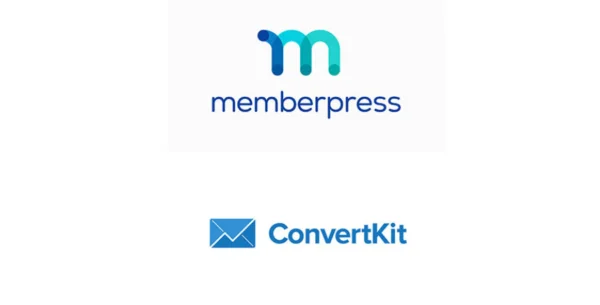










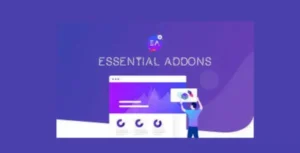



Reviews
There are no reviews yet.