🏅 wp99.in has been continuously providing regular updates to the customers since 2016. 🏅
Map Integration [ FacetWp ]
Download Files
Original price was: ₹599.00.₹99.00Current price is: ₹99.00. + GST TAX
Verified from VirusTotal
100% Original Product and Virus Free.
Free New Version Lifetime Update.
100% Untouched and Unmodified Files.
Unlimited Website Usage

Map Integration
This add-on adds a Map facet type, which works just like any other facet type. The generated map displays geocoded results and can also filter results by showing only results within the map viewport.
Combine a Map facet with a Proximity facet
A Map facet can be combined well with a Proximity facet, which returns results within a chosen radius from a specified location.
When a location and radius are set (or changed) with the Proximity facet, the map will automatically zoom in or out, showing the locations that are within the radius of the set location. It will also display a marker pin at the set location (which can be customized or disabled).












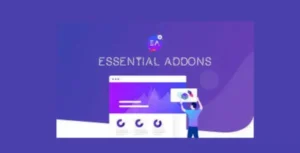



Reviews
There are no reviews yet.