🏅 wp99.in has been continuously providing regular updates to the customers since 2016. 🏅
Beaver Builder Integration [ FacetWp ]
Download Files
Original price was: ₹599.00.₹99.00Current price is: ₹99.00. + GST TAX
Verified from VirusTotal
100% Original Product and Virus Free.
Free New Version Lifetime Update.
100% Untouched and Unmodified Files.
Unlimited Website Usage

Beaver Builder Integration
Use FacetWP alongside Beaver Builder and (optionally) Beaver Themer.
Supported modules
- Posts
- WooCommerce
- Advanced Posts (requires the UABB plugin)
- Woo Products (requires the UABB plugin) NEW!
- Content Grid (requires the PowerPack plugin)
- Product Grid (requires WooPack)
Usage
If you’re using a supported listing module (see above), you’ll see a new “FacetWP” setting on the module’s edit screen.Set it to “Enabled” for FacetWP to use the listing for filtering.
Next, add some facets to the page. When editing the page via Beaver Builder’s visual mode, click the blue “+” to display available modules. Within that area, you’ll see a new “FacetWP” section.
Archive pages
Beaver Themer allows you to design layouts for Archive pages (blog posts archive, taxonomy archives, etc).
You will need to set the Content > Source in your posts module for the archive to Main Query. This ensures the WordPress archive query is used for both Beaver Builder and FacetWP.












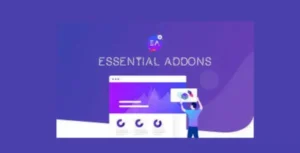



Reviews
There are no reviews yet.