🏅 wp99.in has been continuously providing regular updates to the customers since 2016. 🏅
WooCommerce Min Max Quantity & Step Control | WC Min Max Quantity
Download Files
₹399.00 – ₹599.00 + GST TAX
Verified from VirusTotal
100% Original Product and Virus Free.
Free New Version Lifetime Update.
100% Untouched and Unmodified Files.
Unlimited Website Usage

WC Min Max Quantity
Min Max Quantity & Step Control for WooCommerce plugin offers to set product’s
- Minimum Quantity
- Maximum Quantity
- Step Quantity
- Cart Page Quantity
- Default Quantity
You can set values for all products globally. The same values will apply to all products. You can set values by category. In this case min, max, and step values will apply only to chosen categories.
Also, you can set values for each product individually. Product label values will override global and categories values.
# Plugin Features
- Set a default quantity for products.
- Set a minimum quantity value for products.
- Set maximum quantity value for products.
- Set quantity step for products.
- Set min, max, step values globally.
- Set min, max, step values for each product individually.
- Set values by category
Global settings
Navigate to WooCommerce > Min Max Step Quantity menu to set global values. These values will apply to all products. If you choose any category here then, this global setting will only be applied to the chosen categories.
Terms wise configure
Navigate to WooCommerce > Min Max Step Quantity menu to set values by terms. Select terms and set values. You can select the product category, product tag, product type, product visibility, and many more.
Configure for each product
You can set values for each product individually. These values will override global and terms values.












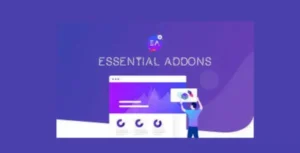



Reviews
There are no reviews yet.