🏅 wp99.in has been continuously providing regular updates to the customers since 2016. 🏅
Gravity Perks- Best Gravity Forms Addons
Download Files
₹399.00 – ₹599.00 + GST TAX
Verified from VirusTotal
100% Original Product and Virus Free.
Free New Version Lifetime Update.
100% Untouched and Unmodified Files.
Unlimited Website Usage

Gravity Perks- Best Gravity Forms Addons
Gravity Perks in the ever-evolving landscape of website development and content management, WordPress continues to be the reigning champion. Its flexibility, user-friendliness, and robust plugin ecosystem make it the go-to choice for individuals and businesses looking to establish a powerful online presence. Among the myriad plugins available, one gem shines brightly when it comes to enhancing your WordPress forms:
What Is Gravity Perks?
Gravity Perks is a suite of powerful add-ons designed to supercharge the functionality of Gravity Forms, a popular WordPress plugin that empowers users to create advanced forms with ease. Gravity Forms alone offers a wide range of features for creating forms, but Gravity Perks takes it a step further by introducing a plethora of additional functionalities and enhancements.
Whether you’re running a simple contact form, an intricate multi-step survey, or a complex e-commerce checkout process, Gravity Perks has you covered. It seamlessly integrates with Gravity Forms, enabling you to extend its capabilities and tailor your forms to your unique needs. In this comprehensive guide, we’ll delve deep into the world of Gravity Perks, exploring its features, benefits, and how it can enhance your WordPress website.
The Power of Gravity Perks
Gravity Perks boasts an impressive arsenal of add-ons, each offering specific enhancements to your Gravity Forms. Let’s take a closer look at some of the standout features that make Gravity Perks a must-have for any WordPress website owner.
- Conditional Logic Dates: This perk allows you to create conditional rules based on dates. Whether you want to show or hide specific form fields based on a user’s selected date or time, this perk makes it a breeze.
- Limit Dates: Control the availability of your forms by setting start and end dates. Ideal for event registrations, limited-time offers, and more, this perk ensures that your forms are only accessible when you want them to be.
- Unique ID: Generate unique IDs for your form submissions. This is perfect for applications where you need to track and manage entries individually, such as order tracking or support ticket systems.
- Read-Only: Keep your form data secure by making specific fields read-only. This perk is handy for situations where you want users to view but not modify certain information.
- Auto Login: Streamline user experience by automatically logging in users after they’ve submitted a form. This is particularly useful for membership sites, forums, or any site that requires user interaction after form submission.
- PayPal Payments Standard: Seamlessly integrate PayPal payments into your forms, allowing you to collect payments for products, services, or donations with ease.
- Multi-page Navigation: Enhance the navigation experience for multi-page forms with progress bars, page titles, and more. Users will find it easier to complete longer forms, improving conversion rates.
- Copy Cat: Save time by duplicating form fields, sections, or entire forms. This perk simplifies the process of creating similar forms, reducing the need for manual duplication.
- Limit Choices: Control the number of selections users can make in fields like checkboxes or radio buttons. Useful for events, surveys, or product configurations where you want to limit choices.
- List & Edit: Create lists of form submissions, making it easy to manage and edit entries directly from the WordPress admin panel.
These are just a few of the Gravity Perks add-ons available, with many more catering to a wide range of needs. Whether you’re looking to enhance your website’s functionality or simplify complex processes, Gravity Perks offers a solution.
Benefits of Using Gravity Perks
Now that you have a glimpse of what Gravity Perks can do, let’s explore the tangible benefits it brings to your WordPress website:
- Enhanced User Experience: Gravity Perks improves the user experience by adding advanced features and functionalities to your forms. This can lead to increased user engagement and higher conversion rates.
- Time Savings: Many of the perks streamline complex tasks, saving you valuable time and reducing the need for custom coding. You can focus on growing your website instead of wrestling with technical challenges.
- Flexibility: Gravity Perks is highly customizable, allowing you to tailor your forms precisely to your requirements. Whether you need simple contact forms or intricate surveys, you can achieve your goals effortlessly.
- Increased Productivity: The plugin’s intuitive interface and ready-made enhancements mean you can get more done in less time. It’s an invaluable tool for website administrators, developers, and marketers.
- Cost-Efficiency: While there are free and premium versions of Gravity Perks, the value it brings in terms of time savings and enhanced capabilities often outweighs the cost.
- Compatibility: Gravity Perks is designed to work seamlessly with Gravity Forms, a widely used WordPress form plugin. You can trust that it will integrate smoothly with your existing setup.
- Responsive Support: The Gravity Perks team provides excellent customer support and regular updates to ensure compatibility with the latest WordPress versions.
Getting Started with Gravity Perks
If you’re ready to take your WordPress forms to the next level with Gravity Perks, here’s how to get started:
- Install Gravity Forms: If you haven’t already, install and activate the Gravity Forms plugin on your WordPress website.
- Purchase Gravity Perks: Visit the Gravity Perks website and explore their offerings. You can purchase individual perks or subscribe to their annual or lifetime plans, depending on your needs.
- Install and Activate Perks: After purchasing Gravity Perks, download the add-ons you want and install them on your website. Activate the perks you’ve installed.
- Configure Perks: Each perk comes with its settings and configurations. Access these settings through your WordPress dashboard and customize them to suit your requirements.
- Integrate with Forms: To fully utilize Gravity Perks, integrate its features into your Gravity Forms. You can do this while creating or editing a form. Simply select the perk you want to use and configure its settings within your form.
- Test and Monitor: Always test your forms thoroughly to ensure they work as expected. Monitor user interactions and form submissions to gather insights and make necessary improvements.
Conclusion
Gravity Perks is a game-changer for WordPress users who rely on Gravity Forms to power their websites. With its array of add-ons, it empowers you to create forms that are not only functional but also user-friendly and efficient. Whether you’re running a blog, an e-commerce site, or a complex web application, Gravity Perks can help you achieve your goals with ease.
By enhancing the functionality of your forms, Gravity Perks can lead to improved user engagement, higher conversion rates, and ultimately, a more successful online presence. So, why wait? Elevate your WordPress forms today with Gravity Perks and experience the difference it can make for your website.












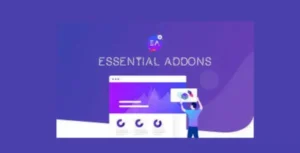



Reviews
There are no reviews yet.