🏅 wp99.in has been continuously providing regular updates to the customers since 2016 to 2025 🏅
WooCommerce Delivery Slots by Iconic
Download Files
₹399.00 – ₹599.00Price range: ₹399.00 through ₹599.00 + GST TAX
Verified from VirusTotal
Free Lifetime / One Year Update.
100% Original Product and Virus Free.
100% Untouched and Unmodified Files.
Unlimited Website Usage

Product Details
Version: 2.8.0
Last Update: 02 September 2025
Release Date: 15 Mar 2020
Uses: Unlimited Domain
Products Source: Original Authors.
Future Updates: One Year / Lifetime
License Type: GPL
When shopping online, delivery times matter. If your store offers local delivery or in-store collection, then it’s vital to provide order date and time slot options.
By using Iconic Delivery Slots for WooCommerce, you can ensure your store or restaurant is never over-booked and orders arrive at the right time.
Your customers will be satisfied because they know when to expect their order, and your staff will be happy because you’re able to deliver it without going overcapacity.
“An excellent plugin with impressive in-depth functionality. The customer support has been fantastic.” — Joe Read, Wyze Digital
What can Delivery Slots do for your WooCommerce store?
- Increase customer satisfaction by allowing customers to choose when to receive their order.
- Prevent overloading your store by restricting the number of orders per day and time slot.
- Increase the average order value by charging additional delivery fees.
- Keep your customers coming back by living up to delivery expectations.
Delivery/collection date and time slots
Set up flexible delivery and collection time slots so your customers know exactly when to expect their order.
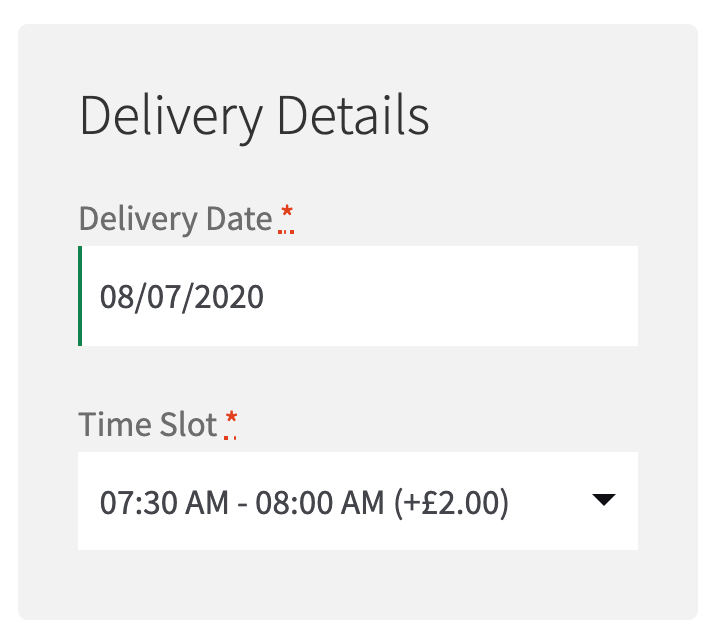
Can I change the wording from “Delivery” to “Collection” or “Pickup”?
Yes, you can customize the field labels as soon as your customer selects a shipping method.
Reserve a slot before checkout
Your customers can reserve a slot before they shop to avoid disappointment at checkout.
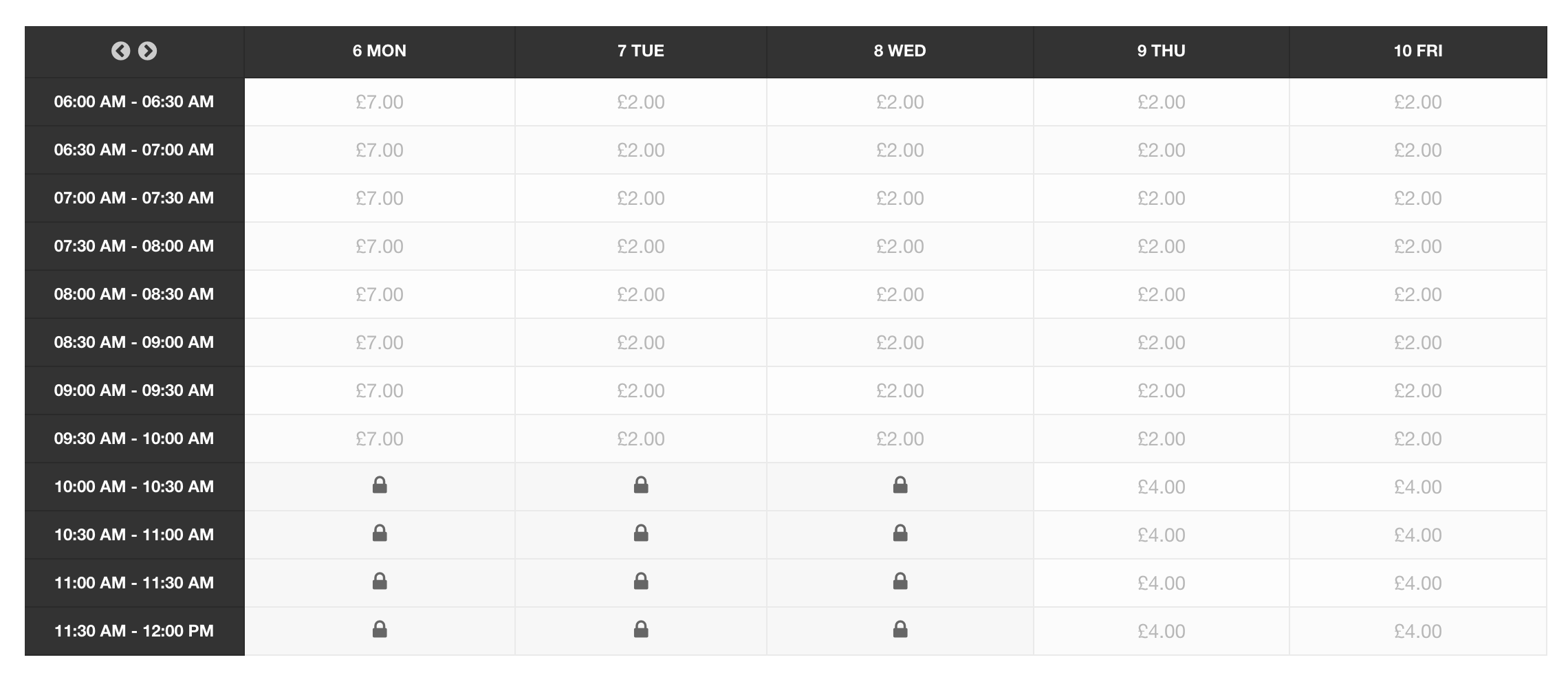
How long do reservations last?
The default reservation length is 30 minutes and you can change it to suit your needs from the settings page.
Choose your delivery days
Manage your delivery days by offering delivery and collection dates only when your shop is open.
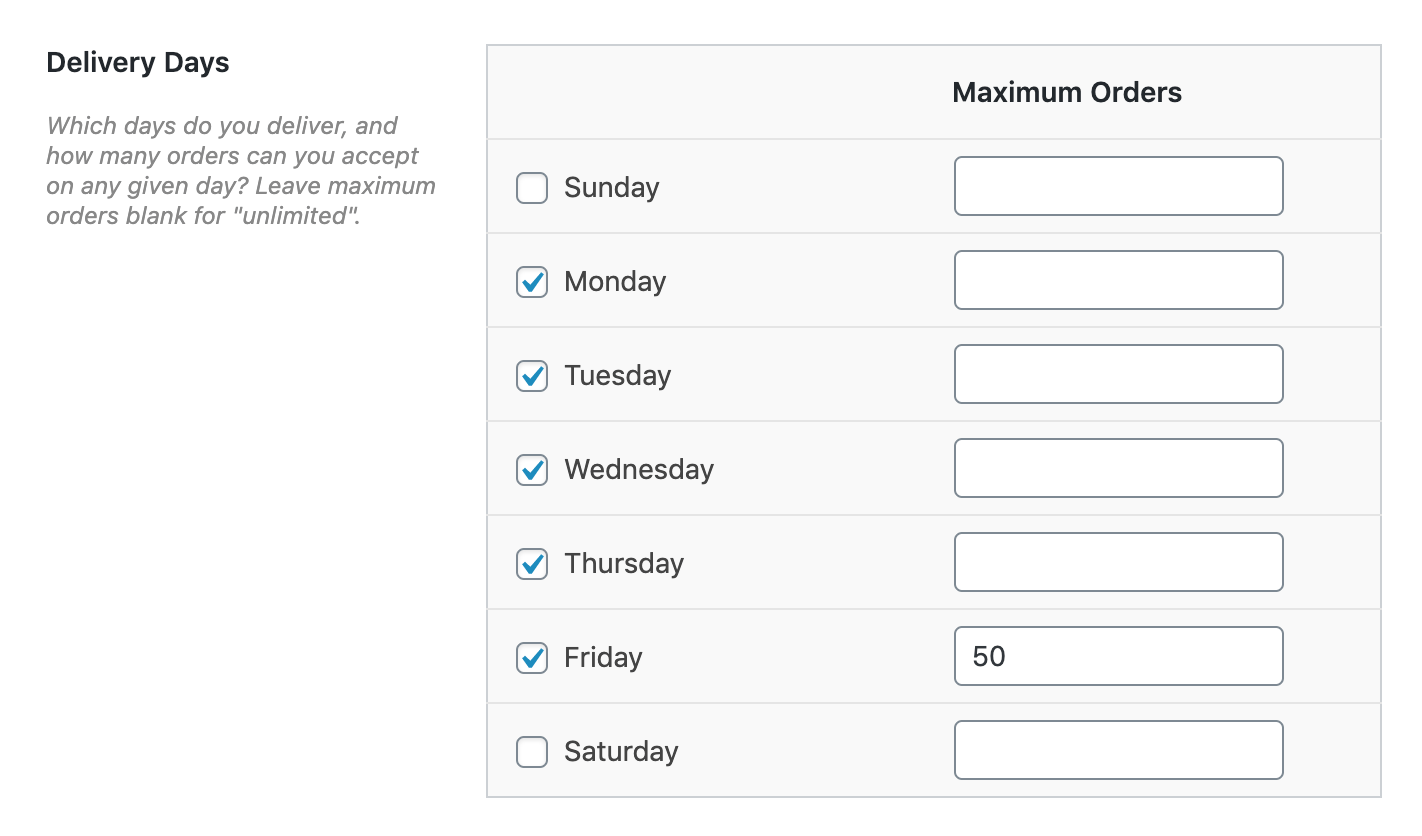
Maximum orders per day and time slot
Limit orders per day and per time slot to avoid over-loading your shop and staff.
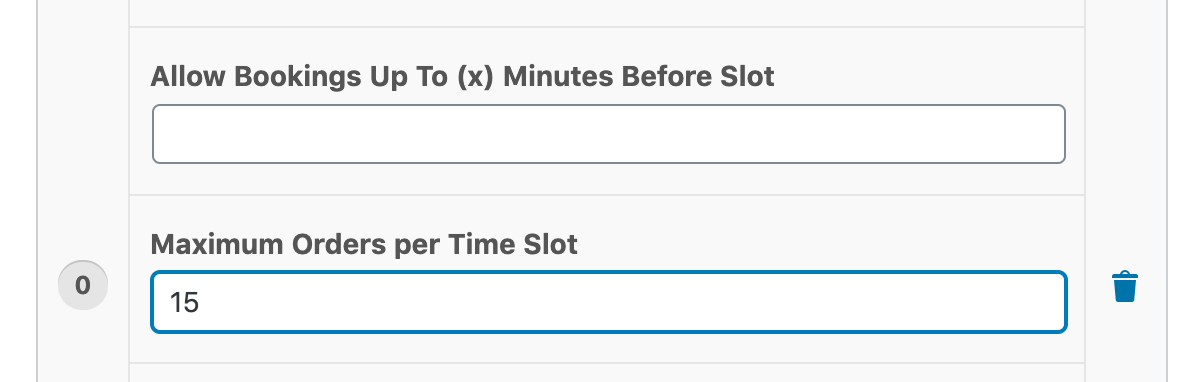
Delivery day fees
Charge additional delivery fees based on same day/next day delivery, day of the week, or the selected time slot.
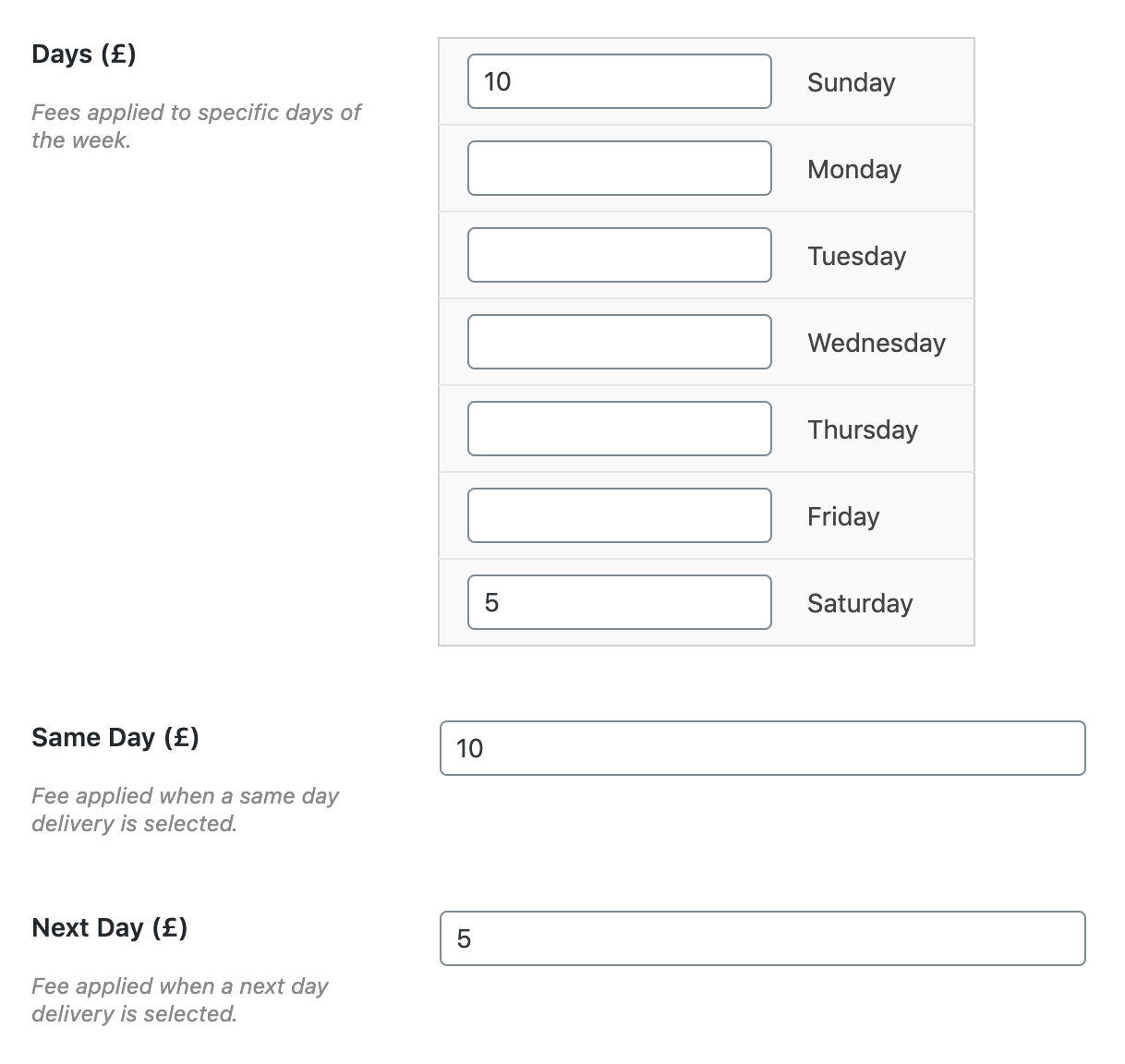
Modern calendar design
Choose a light or dark calendar theme to improve your customer experience at checkout and to blend perfectly with your store’s design.
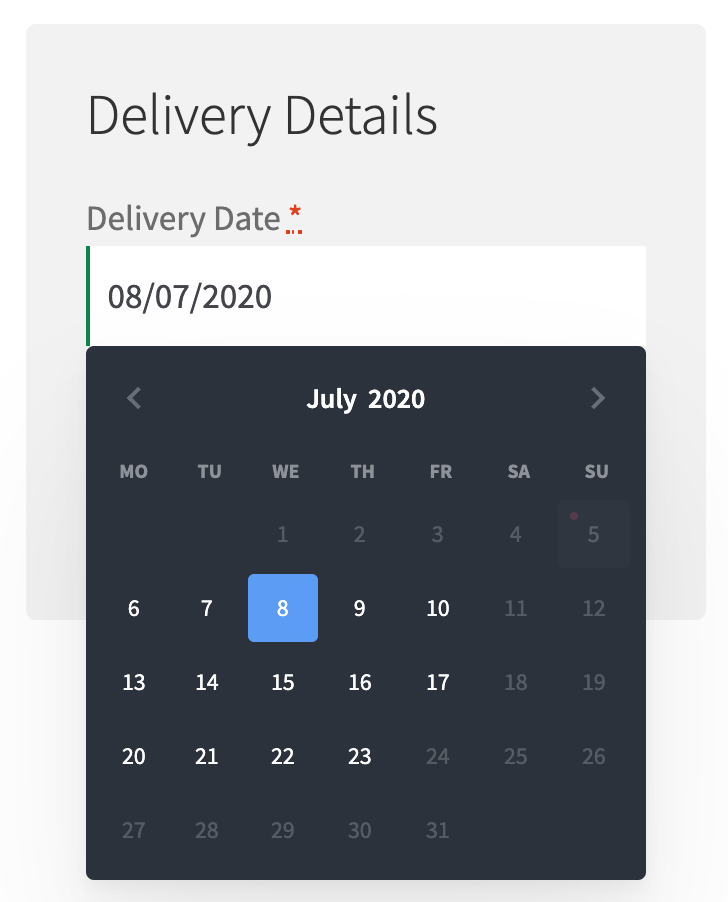
Can I use my own calendar theme?
Yes, select “None” from the settings and use your own jQuery datepicker theme.
Flexible holidays
Create flexible and repeatable holidays to prevent customers booking on days when your store is closed.
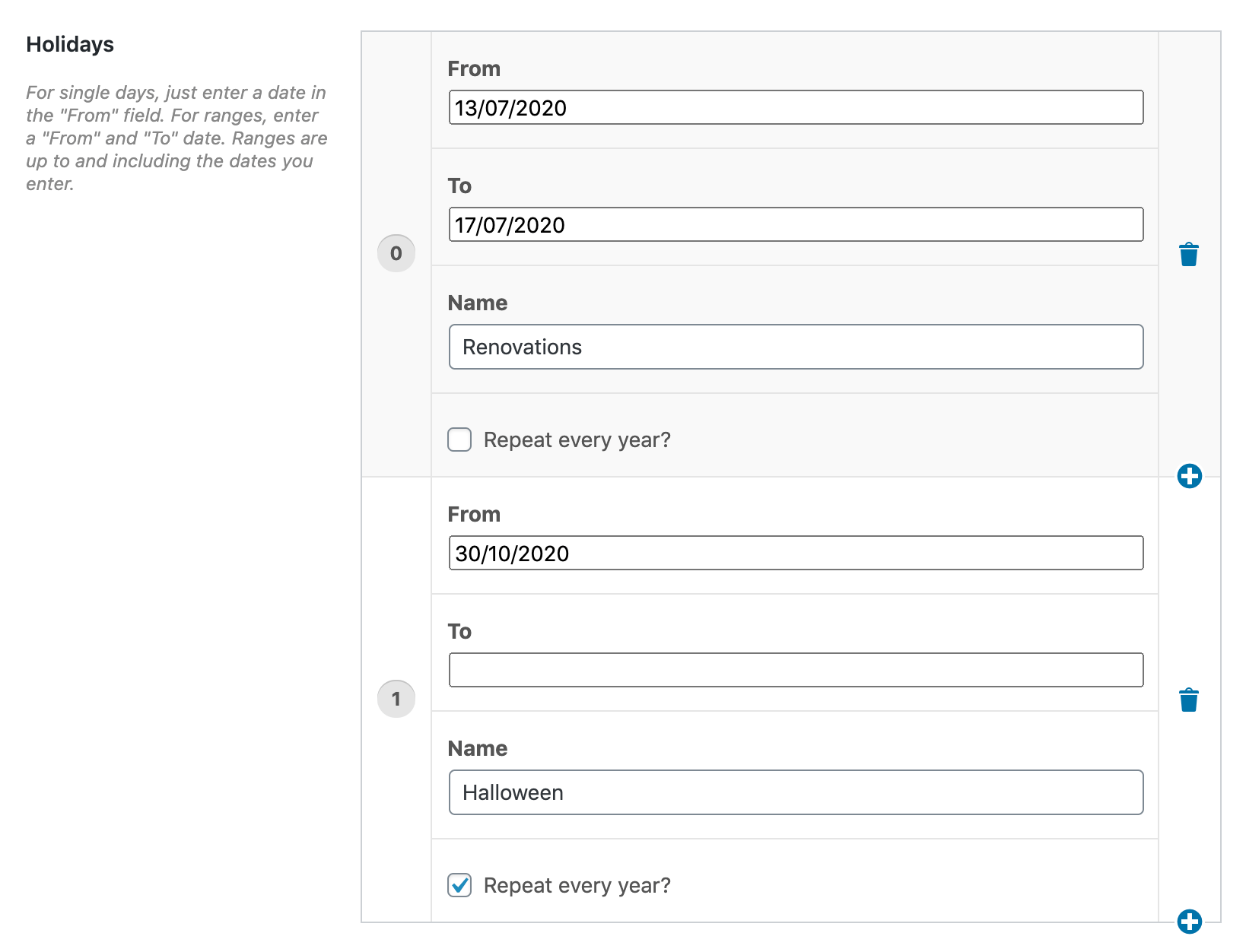
Upcoming and reserved deliveries overview
Get a detailed overview of upcoming and reserved orders so you and your staff know exactly when to prepare orders.
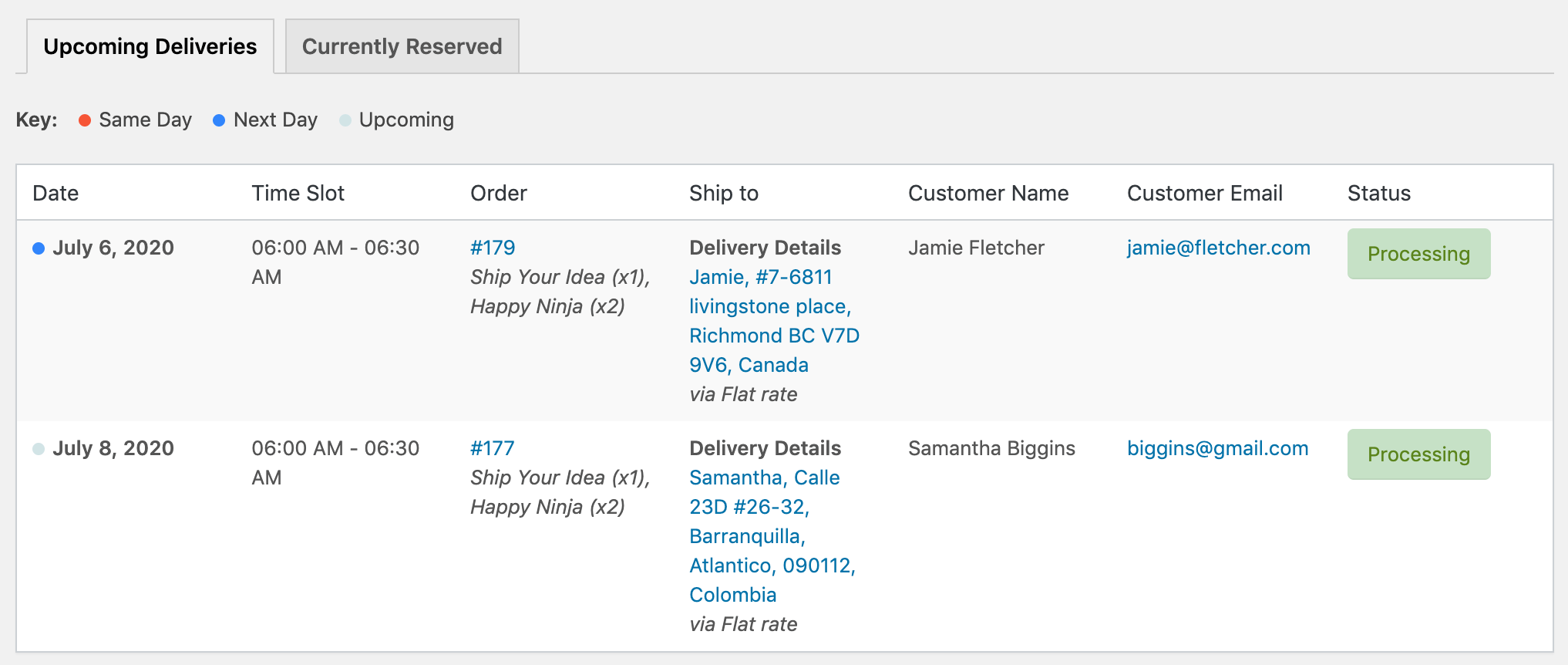
Flexible delivery settings
Set minimum and maximum delivery dates, automatically generate time slots, disable date and time picker based on products in the cart, and more.
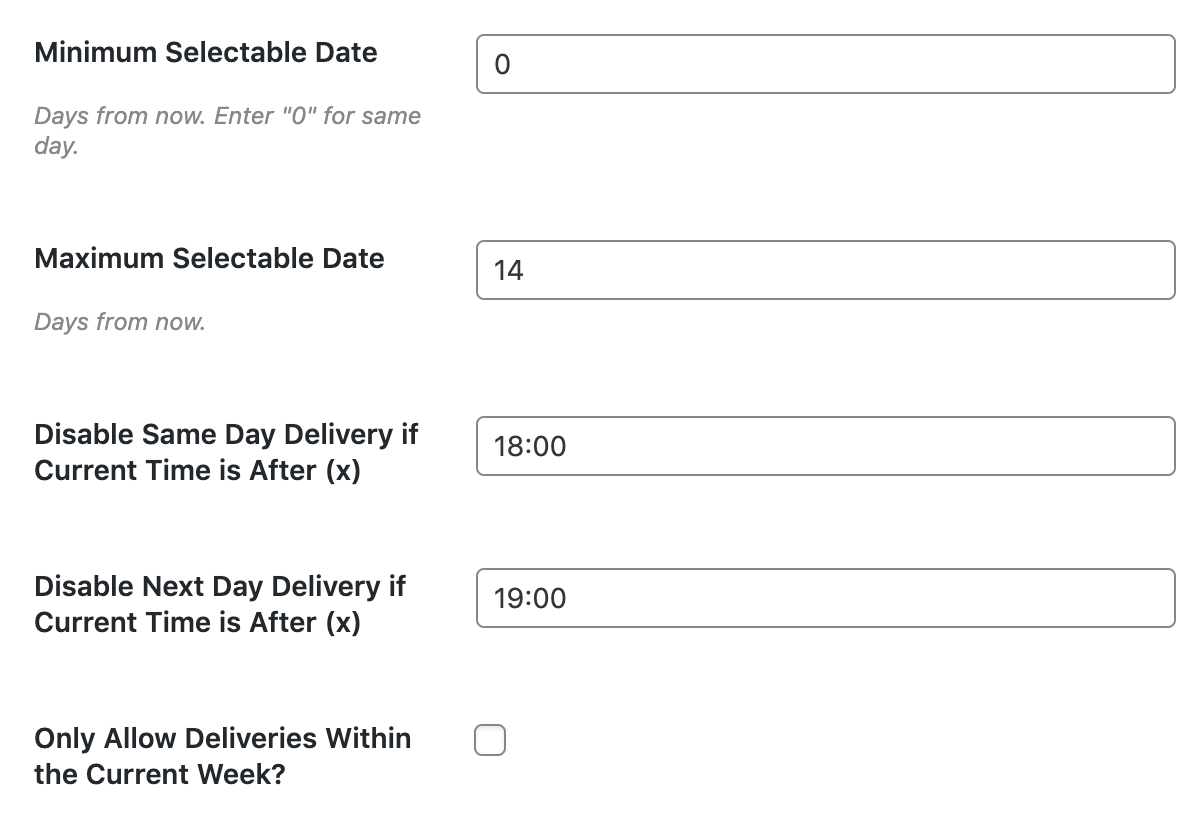
Shipping method conditions
Toggle the date and time fields based on the selected shipping method and zone, and assign time slots to specific shipping methods.
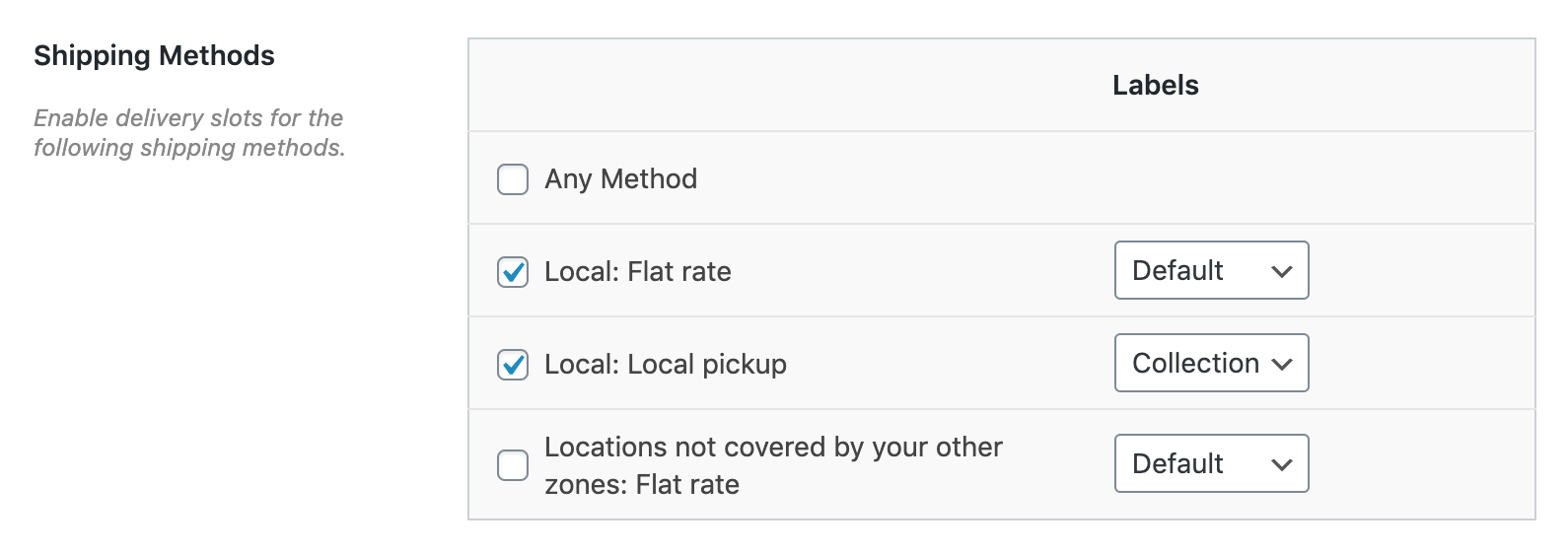
Developer friendly codebase
Use WordPress hooks (actions and filters) to completely customize your delivery schedule.
Thiry-Party compatibility
Delivery Slots is compatible with many third-party plugins, for example, PDF invoices, Flux Checkout, WooCommerce Lead Times, shipping plugins, and many more.
Requirements
Minimum PHP version: 5.6
Be the first to review “WooCommerce Delivery Slots by Iconic” Cancel reply
You must be logged in to post a review.
- Login withGoogle















Reviews
There are no reviews yet.