🏅 wp99.in has been continuously providing regular updates to the customers since 2016 to 2025 🏅
MemberPress – BuddyPress
Download Files
Original price was: ₹599.00.₹99.00Current price is: ₹99.00. + GST TAX
Verified from VirusTotal
Free Lifetime / One Year Update.
100% Original Product and Virus Free.
100% Untouched and Unmodified Files.
Unlimited Website Usage

MemberPress – BuddyPress
Our BuddyPress integration connects each member’s account page with their BuddyPress profile page. It also allows you to automatically add/remove users from BuddyPress Groups based on their subscription status.
BuddyPress’ uber-flexible interface helps you create any kind of community or forum website you can dream up using WordPress. Features include member profiles, activity streams, user groups, messaging, and a whole lot more.
What This Add-on Does
Our BuddyPress integration will allow you to integrate the powerful social features of BuddyPress into your Membership site created with MemberPress! Making it easier for your users to connect to each other and much more (and all from their account page too!). Here is a run down of how you can get it up and running on your site and what you can expect from it:
Enabling The Add-on
- Install the BuddyPress Plugin: You can find the plugin by going to Plugins -> Add New -> Search for BuddyPress -> Install and Activate.
- Install the BuddyPress Integration Add-on by MemberPress: Do this by going to MemberPress -> Add-Ons -> BuddyPress Integration.
- Enable the BuddyPress Integration: You can do this by going to your MemberPress -> Settings -> BuddyPress tab and select the checkbox there:
BuddyPress Signups
IMPORTANT NOTES:
- For this to work properly, you need to have enabled the Anyone can register, option in your WordPress General Settings.
- You can configure your BuddyPress Options however you’d like, except when using BuddyPress alongside MemberPress, you should have the Account Deletion option disabled. This option allows registered members to delete their own accounts, and will cause MemberPress users to lose access (because it will delete their user profile!).
- Enabling BuddyPress will create a default registration page with the slug /register/. If you are also using MemberPress’ default Registration Page slug (which is also /register/) you will need to change one or the other, or else your MemberPress registration pages will throw of 404 error page. You can edit the MemberPress registration slug in your MemberPress -> Settings -> Pages tab -> Group and Membership Pages Slugs section, and for the BuddyPress page when editing that page in WordPress.
When you enable the above option you will then be shown this option that allows you to control BuddyPress signups:
Be the first to review “MemberPress – BuddyPress”
You must be logged in to post a review.
- Login withGoogle

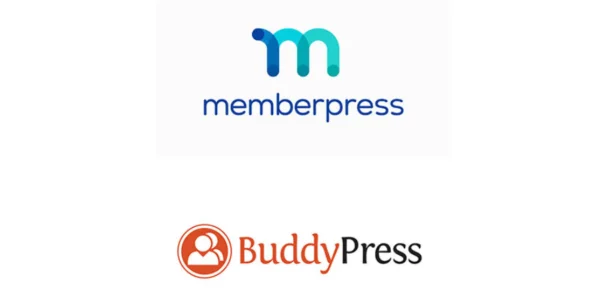














Reviews
There are no reviews yet.