🏅 wp99.in has been continuously providing regular updates to the customers since 2016 to 2025 🏅
WZone | WooZone | WooCommerce Amazon Affiliates – WordPress Plugin
Download Files
Verified from VirusTotal
Free Lifetime / One Year Update.
100% Original Product and Virus Free.
100% Untouched and Unmodified Files.
Unlimited Website Usage

Product Details
Version: 14.0.33
Last Update: 02 September 2024
Release Date: 10 Jan 2020
Uses: Unlimited Domain
Products Source: Original Authors.
Future Updates: One Year / Lifetime
License Type: GPL
WZone comes with a new module, it’s An Amazon Associates Report Module.
By using the Amazon Associates Reports you can now check straight into WZone’s Interface how your conversions are going, how many clicks, shipped items & how much revenue you are generating as an affiliate!
If you might have noticed, in your Amazon Associates account, you have something called Reports – they are a powerful tool that you can use to increase your profits.
As an affiliate in the Amazon Associates Program, you have a range of reports at your disposal.
These not only offer a real-time overview of the current status of any orders made via one of your Affiliate links, but also provide a detailed overview of your earnings.
You can check reports from Today / Yesterday / Last 7 days / Last 30 days / Last 60 days / Last 90 days
What you will find useful in our new Amazon Associates Reports Module:A great looking chart with the following pieces of information:
Clicks / Ordered Items / Shipped Items / Returned Items / Shipped Items Revenue / Total Earnings
Ordered Items Table
Also, you can view a table with some detailed information about the items ordered like:
Product ASIN / Item Link / Clicks / Conversions / Direct Ordered Items / Indirect Ordered Items / Ordered Items
Direct Ordered items = purchases made from your website for a precise product Indirect Ordered Items = purchases made through the 90 days cookie
Link Type Performance Table
Here you can see the following:
Link Group / Clicks / Conversions / Number of items ordered / Items Shipped / Earnings
Also, which is very important for users using the PA API, you can see a table with information about the Link Type Performance. What is this? It’s a precise overview of the performance data from your used Affiliate links. Direct requests to the Amazon Product Advertising API (PA API) are also included.
Note that your account will lose access to Product Advertising API 5.0 if it has not generated referring sales for a consecutive 30-day period. In order to maintain access to the PA API, the links sent to Amazon must not be direct links, so you can either use the “Add to cart” option from WZone or simply activate the 90 days cookie.
If you use direct links, the sales you will generate will not be taken into consideration as PA API Links, and you will be able to see them as “Product Links” in the Link Type Performance table.
WZone comes with a NEW Outstanding Feature, Amazon Dropshipping!
We have had many requests from our clients, and finally decided to develop a feature that does it & much more!
Simply Import Products from Amazon into your Website, enable the Dropshipping option, Automatically add a Custom Tax (fixed or variable) on each product and Start Making Money!
Dropshipping Businesses have a large number of Advantages. Normally, if you want to start a Business, it can be costly to acquire large inventory, a warehouse and let’s not speak about the shipping costs.
Dropshipping offers an inexpensive way to acquire inventory which is not possible otherwise.
What are the Biggest Benefits of WZone Dropshipping?
- You aren’t bound to a suggested retail price and can decide the retail prices on your own – automatically add a custom tax on each product (fixed or variable)
- Save time and money! You do not need to maintain a warehouse, manage stock and care about the shipping.
- Products Diversity – easily switch merchandise if your products don’t convert!
- Flexible location – You can sell products from anywhere! Since the supplier does the shipping of the products!
- Visible results – Immediate profit! This type of business does not require much investment, and it can bring you profits up to 100%!
- The Amazon Dropshipping feature is very easy to use, from technical to visual point of view. Worried about mathematical calculations? Oh no, if I put a 10% tax on a 11.23 product what’s the profit for me?!!!
- Don’t worry about this! For each product that has dropshipping tax we automatically make some calculations and display the profit on the WooCommerce Products List / Details, Order List and Order Details!
- Also, you might encounter a situation where after adding the Dropshipping tax, the prices will look funny like – 17.31$, or they display too much digits – 17.31432$.
- We added some features that help you style the prices, so they look more appealing to your customers.
- Activate Rounded Prices For Marketing – Want to display prices on your website with more style? Like 19.99$, 23.99$ ? Simply enable this option.
- Wish to display the prices more customer friendly? Make them rounded?
- 12.7$ will become 13$ if you set it on going up or 12$ if it’s going down!
- Also you don’t need to worry about keeping track of what products to order for your customers on Amazon.
- On each order you will find the products availability, on what amazon website is available and also keep track of the products ordered on amazon, by giving them statuses like – New, Processing or Completed.
- Worried about prices changing on Amazon? Don’t worry, you can still sync Products with Amazon.
Be the first to review “WZone | WooZone | WooCommerce Amazon Affiliates – WordPress Plugin”
You must be logged in to post a review.
- Login withGoogle

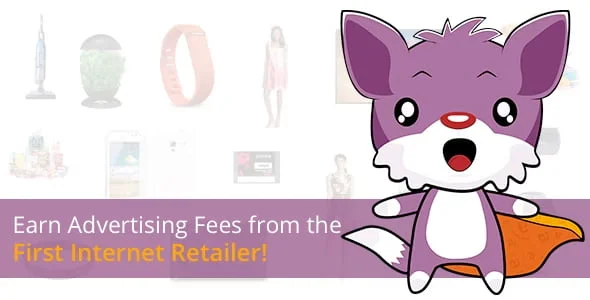














Reviews
There are no reviews yet.