🏅 wp99.in has been continuously providing regular updates to the customers since 2016 to 2025 🏅
WordPress Store Locator by WeLaunch
Download Files
₹399.00 ₹599.00Price range: ₹399.00 through ₹599.00 + GST TAX
Verified from VirusTotal
Free Lifetime / One Year Update.
100% Original Product and Virus Free.
100% Untouched and Unmodified Files.
Unlimited Website Usage

WordPress Store Locator
It sounds like you’re promoting a WordPress Store Locator Plugin as a way to help businesses increase sales by allowing customers to find local stores that carry their products. Store locators can indeed be a valuable tool for businesses that have physical retail locations or products sold in local stores. Here are some key points to consider when using such a plugin:
1. **Customer Convenience:** A store locator can make it easier for customers to find nearby stores that stock the products they’re interested in. This convenience can improve the overall shopping experience and potentially lead to increased sales.
2. **Increased Foot Traffic:** By directing customers to local stores, you can potentially drive more foot traffic to those stores. This can be especially beneficial for businesses that rely on physical retail presence.
3. **Boosting Local Sales:** Supporting local businesses and encouraging customers to shop locally is a growing trend. A store locator can help customers discover nearby retailers, thus boosting local sales.
4. **Integration:** Ensure that the plugin integrates seamlessly with your WordPress website. It should be easy to install, configure, and customize to match your website’s design and branding.
5. **Mobile Compatibility:** Make sure the store locator is mobile-responsive since many users access websites via mobile devices.
6. **Geolocation:** The plugin should have the ability to detect a user’s location or allow users to manually enter their location to find nearby stores.
7. **Search Filters:** Include search filters, such as product categories or services, to help users refine their search and find exactly what they need.
8. **Detailed Store Information:** Provide detailed information about each store, including address, contact information, hours of operation, and a brief description.
9. **Directions:** Ideally, the plugin should offer directions or a map view to help users navigate to the chosen store.
10. **Reviews and Ratings:** If possible, allow customers to leave reviews or ratings for each store. Positive reviews can build trust and influence purchasing decisions.
11. **SEO-Friendly:** Ensure that the store locator is SEO-friendly so that it can be easily found by search engines, potentially increasing organic traffic.
12. **Performance:** Test the plugin’s performance to ensure it doesn’t slow down your website, as slow-loading pages can lead to a poor user experience.
13. **Data Accuracy:** Regularly update and maintain the store information to ensure accuracy. Outdated information can frustrate customers.
14. **Privacy:** Be mindful of privacy concerns when collecting and using location data. Clearly communicate your privacy policy to users.
15. **Customer Support:** Choose a reputable plugin provider that offers reliable customer support in case you encounter any issues or need assistance.
Adding a store locator can be a strategic move for businesses looking to enhance their online and offline presence while catering to customer preferences. However, it’s essential to choose the right plugin and implement it effectively to achieve the desired results.
tor
Be the first to review “WordPress Store Locator by WeLaunch”
You must be logged in to post a review.
- Login withGoogle














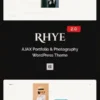

Reviews
There are no reviews yet.