🏅 wp99.in has been continuously providing regular updates to the customers since 2016 to 2025 🏅
BWL Pro Voting Manager Plugin
Download Files
Verified from VirusTotal
Free Lifetime / One Year Update.
100% Original Product and Virus Free.
100% Untouched and Unmodified Files.
Unlimited Website Usage

Key Features of BWL Pro Voting Manager
Powerful voting system to get user votes and feedback for WordPress regular and custom post types posts. Easy, lightweight and dynamic voting plugin.
Looking for a solution to accumulate users vote for the posts, pages or custom posts type items? Then, Pro Voting Manager is the ultimate solution that will accommodate you with all the options to add a custom voting box in your WordPress powered website. The plugin works smoothly with the regular posts as well as in custom post types items.
Voting manager plugin offers both likes and dislikes vote collection option. Additionally, it brings feedback submission opportunity for the dislike votes. That gives the site owners a powerful option to receive the user views and improve the post contents based on their feedback. The plugin has a built-in custom widget feature to display most liked & disliked voted posts in sidebar area of any site.
Get detail information of every single post votes from plugin report panel and you can also download the report in CSV format. Also, this plugin has an extended settings panel with beneficial customization options, which allows site owners to personalize voting box layouts according to their specification. Nevertheless, the plugin is super user-friendly and can work perfectly with any website without troubling site performance. Here goes full feature list of plugin-
Zero Configuration Requirement:
Pro Voting Manager WordPress plugin requires nearly zero coding expertise. For that reason, after performing a successful installation process of the plugin, it will automatically append a voting box just below the every single post in your site.
Responsive Voting Box:
Plugin provide you a custom responsive voting box to collect user votes. Voting box automatically resize it’s voting button according to screen size. Also, user can easily submit their votes from their mobile screens very easily.
Like/Dislike Voting Option for Single Post:
Plugin automatically set voting box below your post detail content. You don’t need to add any custom shortcode in to post. You can also define the location (before post content/after post content) from admin panel. You can disable dislike button from option panel, if you want to collect only like votes.
Feedback Form For Dislike Votes:
Feedback form renders an excellent approach to collect instant remarks from users and allows site owners to update post contents accordingly. The plugin will automatically forward the feedback to the admin, after successful submission of a message. From the plugin settings panel, you can update the admin user email address, and also disable notification feature in there.
Custom Columns For Votes:
Voting manager plugin automatically adds four custom columns for each post type. That allows you to check and get an overview of the number of like and dislike votes. Also, you can check if any feedback message submitted for a particular post or not by the users. Apart from that, the voting status column mentions every post voting box display condition whether it’s active or hidden.
Support Custom Post Types:
Plugin support any custom post type including WooCommerce to collect votes for its post content. You can enable/disable custom post type voting support from option panel. It’s super easy and user friendly.
Ajax Powered Voting System With Colorful & Animated Result Bar:
No more reloading for collect votes. Just a simple click and plugin collect user like/dislike vote. User can see live voting result in to colorful animated. You can customize voting result bar from plugin option panel.
Font-awesome voting icons with Custom Icon Upload System:
Plugin provide 6 custom font-awesome icons for like/dislike button. Also, plugin gives you the option to upload custom image icon for like/dislike vote buttons. So, you’ve full freedom to upload your own icons.
Custom Share Buttons:
Plugin allows users to share posts in to social sites after submit like vote. This way you can get more visitors/voters for your site. You can enable/disable share option from plugin option panel.
Voting Start & End Date Option:
Want to set voting limit for a post? Plugin gives you that powerful option to handle time limit for vote submission. You can set custom time limit for individual post.
Quick & Bulk Edit Option to Reset Vote Counter:
Using quick and bulk edit you can easily reset old vote counts. You can reset single post votes using quick edit and bulk edit allows you to reset multiple post vote counts.
Extensive Option Panel for Customization:
You can customize everything regarding voting plugin from option panel. It provide every customization options. Like- Enable/disable voting box for custom post types, Set custom themes for voting icons and boxes, customize voting box tooltip colors, enable/disable IP filtering, enable/disable user role based voting options, add custom CSS codes and enable/disable automatic update notification feature.
IP Filtering/Maximum Votes/user role based voting Option:
Plugin collect votes based on user IP address. So, by default user can submit only one vote from one IP address. But you can set custom limit for number of votes from same IP address. Also, set time limit for maximum repeat votes. You can also define the user roles, who only allowed for submit votes. It’s a unique and powerful feature of voting plugin. Plugin support custom roles generated by Membership plugins.
Custom CSS Code Insertion Panel:
If you need to add custom CSS code, you don’t need to add code directly to Plugin core stylesheet file. Plugin provide custom CSS editor in option panel, where you can easily add your custom CSS codes and it will store in Database. So, for future updates you will never lose your custom codes. It’s safe and the best way to add custom CSS code in to a plugin.
Visual Shortcode Editor:
Plugin comes with TinyMCE integrated visual shortcode editor. Using shortcode editor, you can easily integrate voting panel anywhere of your website. Available shortcodes listed in below-
- Display Voting Box: [bwl_pvm/]
- Display Voting Box with animated progress bar: [bwl_pvm animation=1/]
- Display Voting Results(Display Both Like/Dislike Counter): [bpvm_results/]
- Hide Like Voting Results: [bpvm_results show_like=0/]
- Hide Dislike Voting Results: [bpvm_results show_dislike=0/]
- Display 5 top liked post of last 1 day :
- Display 5 top liked post of last 7 days :
- Display 5 top liked post of last 30 days :
- Display 5 top liked post of custom date interval :
- Display 5 top disliked post of last 1 day :
- Display 5 top disliked post of last 7 days :
- Display 5 top disliked post of last 30 days : [bpvm_filter order_type=’disliked’ limit=5 date_filter=1 interval=’1 month’ /]
- Display 5 top disliked post of custom date interval :
- Custom Posts Lists for submit vote :
Built-in Widget to Display Top liked/disliked posts:
Plugin comes with built-in widget feature that allows you to display Top Up Voted and Top Down Voted posts in sidebar. Go to Appearance >> Widgets. You will find a widget box titled by BWL Voting Manager Widget. Drag and drop it in your right side widget container. Remember, for using this feature your theme must support widget option.
RTL Support:
Plugin provide awesome support for Arabic language. You just need to turn on RTL support option from admin panel, plugin automatically adjust its content to right side.
Ready For Localization:
Plugin provide awesome support for Arabic language. You just need to turn on RTL support option from admin panel, plugin automatically take care rest of the things.
Be the first to review “BWL Pro Voting Manager Plugin”
You must be logged in to post a review.
- Login withGoogle














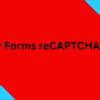

Reviews
There are no reviews yet.